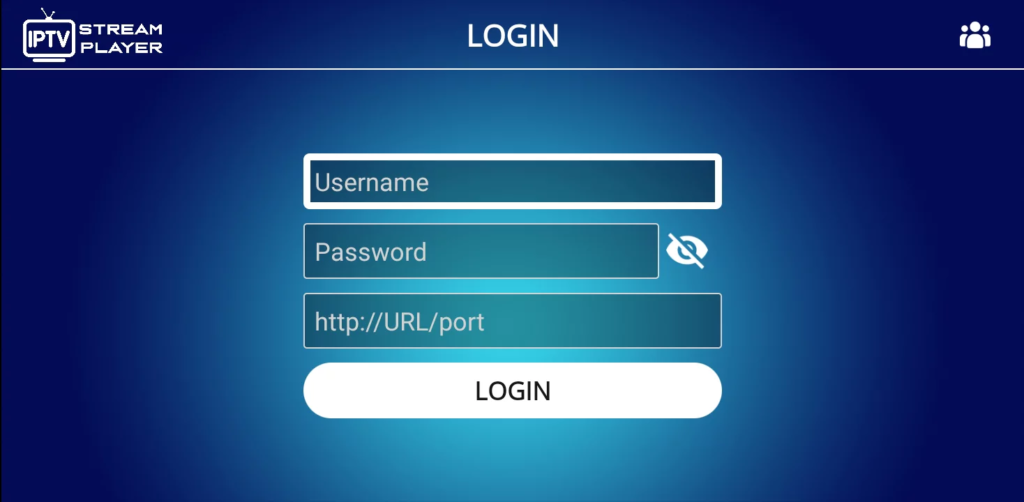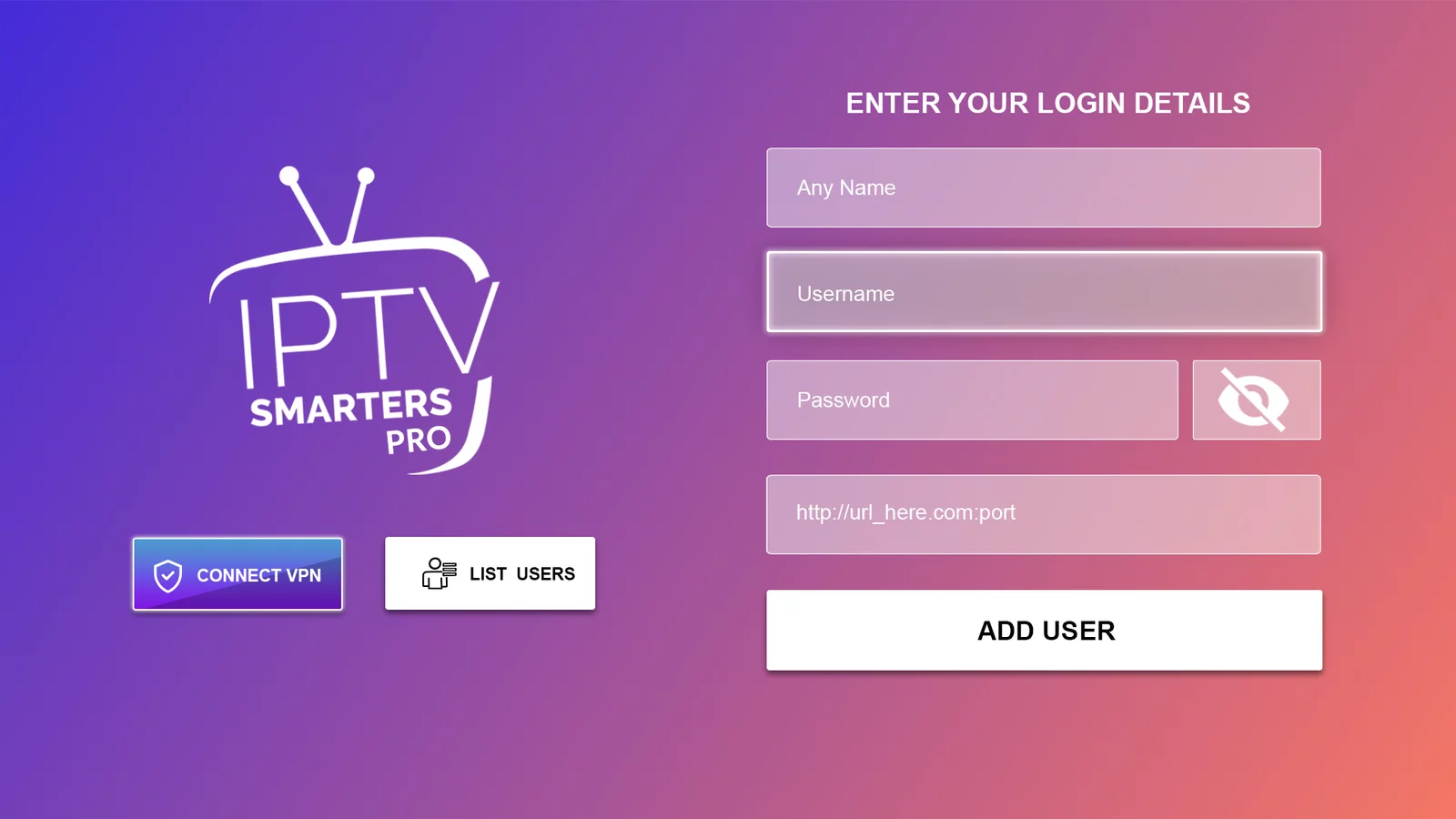Smart-TV
1. Open the App Store on your Samsung or LG Smart TV and search for Flix IPTV.
2. Select the app in Smart TV App Store and click Install to download the app.
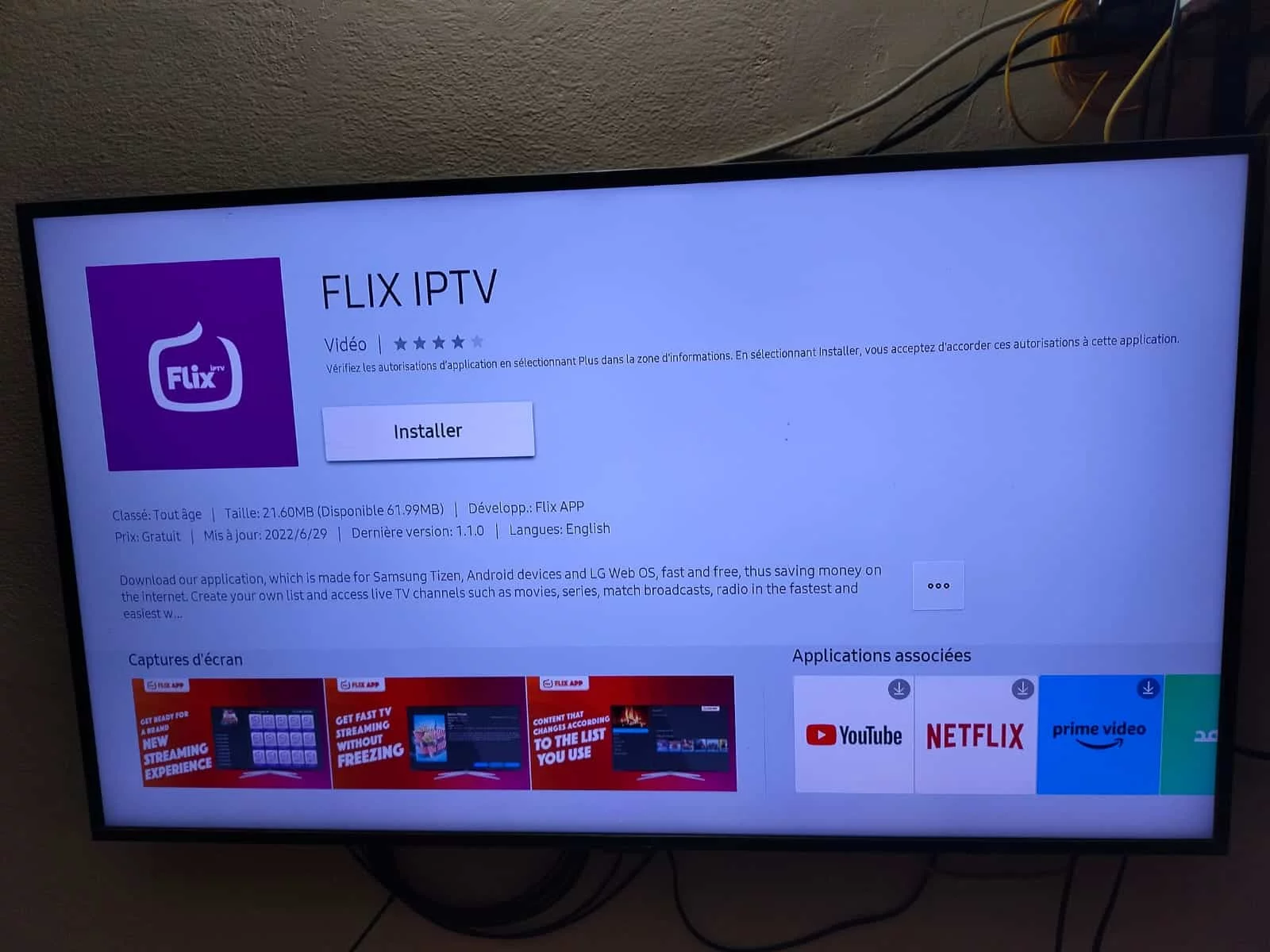
3. The application will be installed on your Smart TV. Open the IPTV app and go to Settings.
4. Select the user account and note the Mac address.
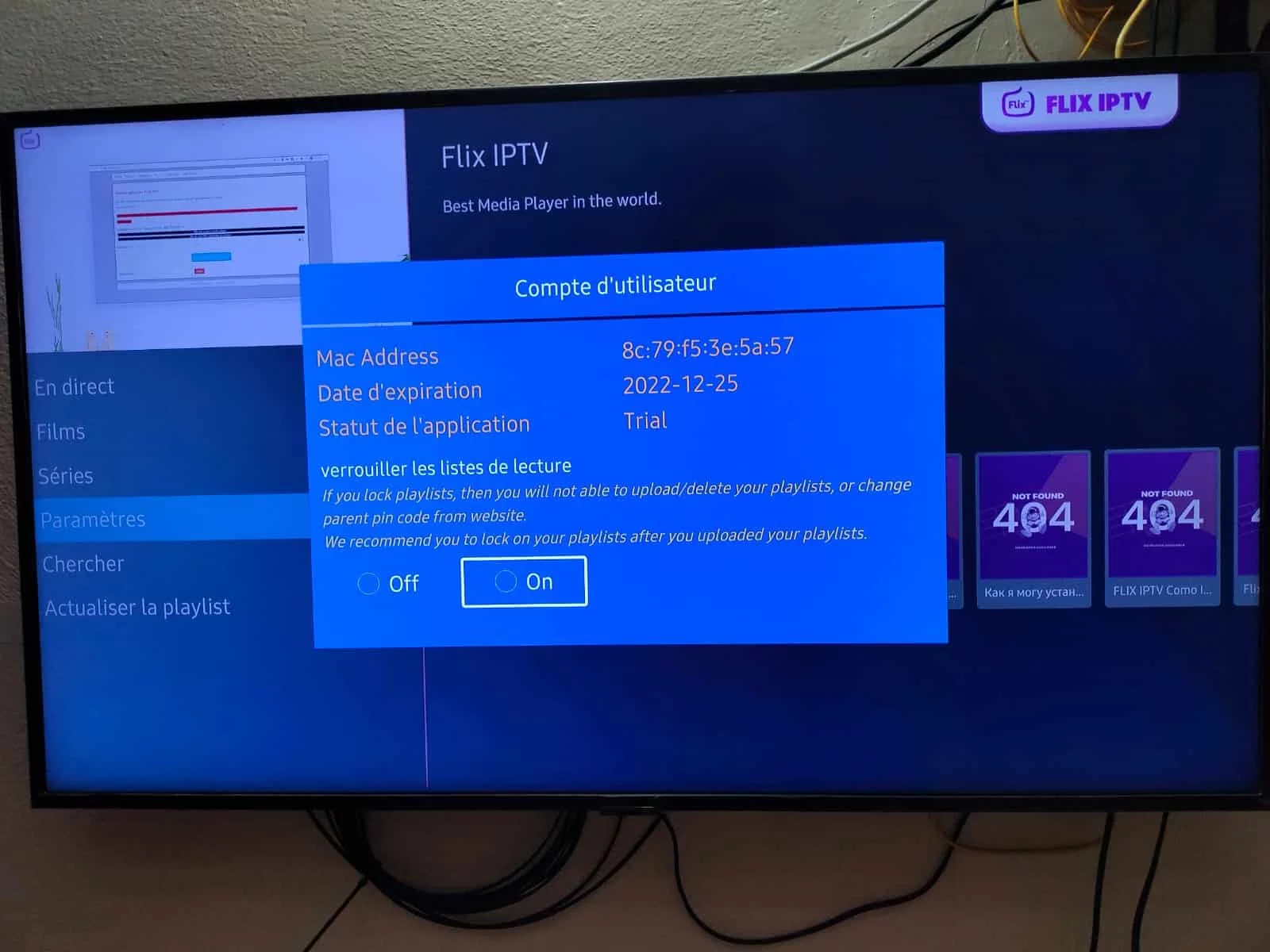
5. Use any browser on your smartphone/PC to visit Flix IPTV website: https://flixapp.tv/mylist
6. Enter the details: Mac address and URL.

7. Select Send and you are ready to stream the content to your Flix IPTV.
NOTE: The SMART IPTV application is paid (5 or €6). It allows a 7-day trial, after which you will have to pay to use the application. Here's how to enable them.
How to install your IPTV subscription on your smart TV with smart IPTV application?
Pay for activation of SMART IPTV application:
1. Go to the link: https://siptv.eu/activation
2. Enter your MAC address (with the ":").
3. Enter an email address.
4. Choose the payment method that suits you: PayPal or CB (activation of the Smart IPTV application is instantaneous).
5. Confirm the payment and that's it.
It is highly recommended to learn how to add your playlist to the smart IPTV application by yourself as it is always possible to lose the playlist.
It's easy to activate your subscription yourself and learn how to paste the link to your m3u_plus file directly into your application without anyone having to help you. In order to do this:
1- Open smart IPTV application on your smart TV, and it will show your TV mac address which you need to activate it on smart IPTV website.
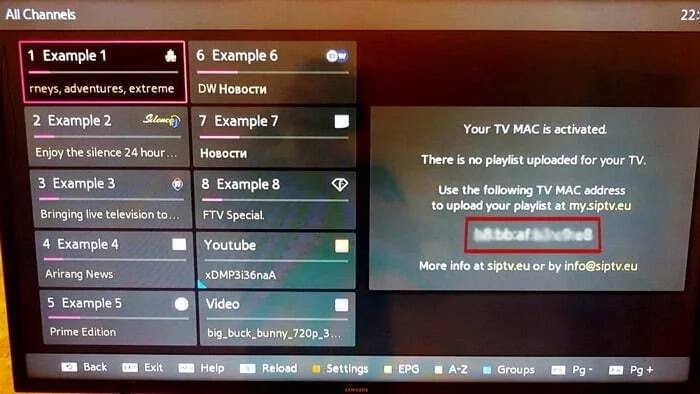
2- Go to smart IPTV website to activate your subscription. Here is the link: http://siptv.eu/mylist
3- Check the capatcha, enter your mac address and the m3u link received by email and press submit. Then your subscription to the smart IPTV application will be activated.
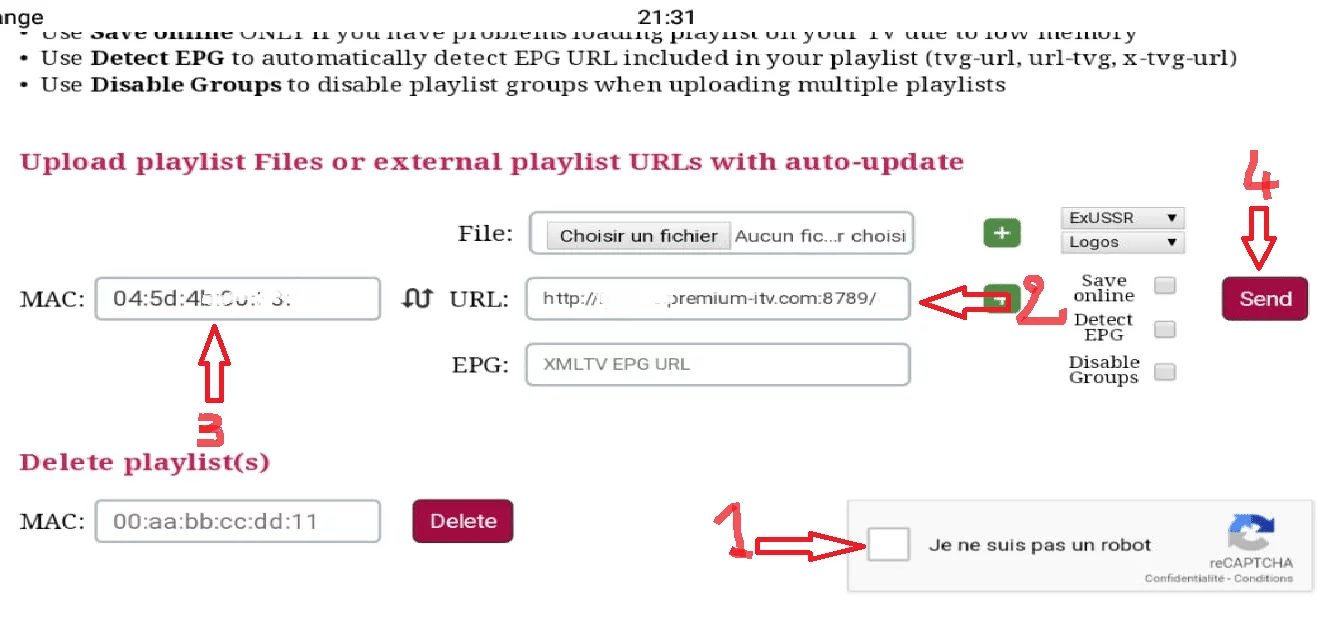
5- Restart the smart IPTV application and wait for the channel list to download.
1. Install SET TV on your Smart TV from the App Store.
2. Open the IPTV Player app and put a tick under the MAC address shown on the screen.
3. Go to the SetIPTV activation page and enter your MAC address.
4. Enter the MAC address and click the pound symbol to confirm.
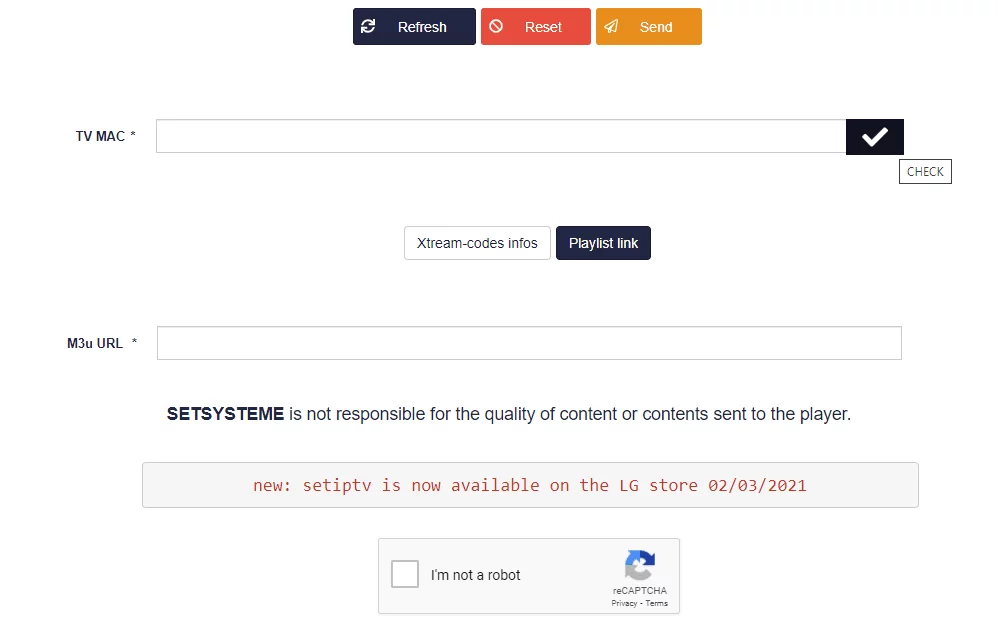
5. After verification, enter the M3U URL associated with your IPTV provider.
6. Then click Submit to download the M3U URL to your device.
7. Restart the app and start streaming videos from your IPTV provider.
1. Open your Play Store and search for XCIPTV Player.

2. Open the application and go to this screen.
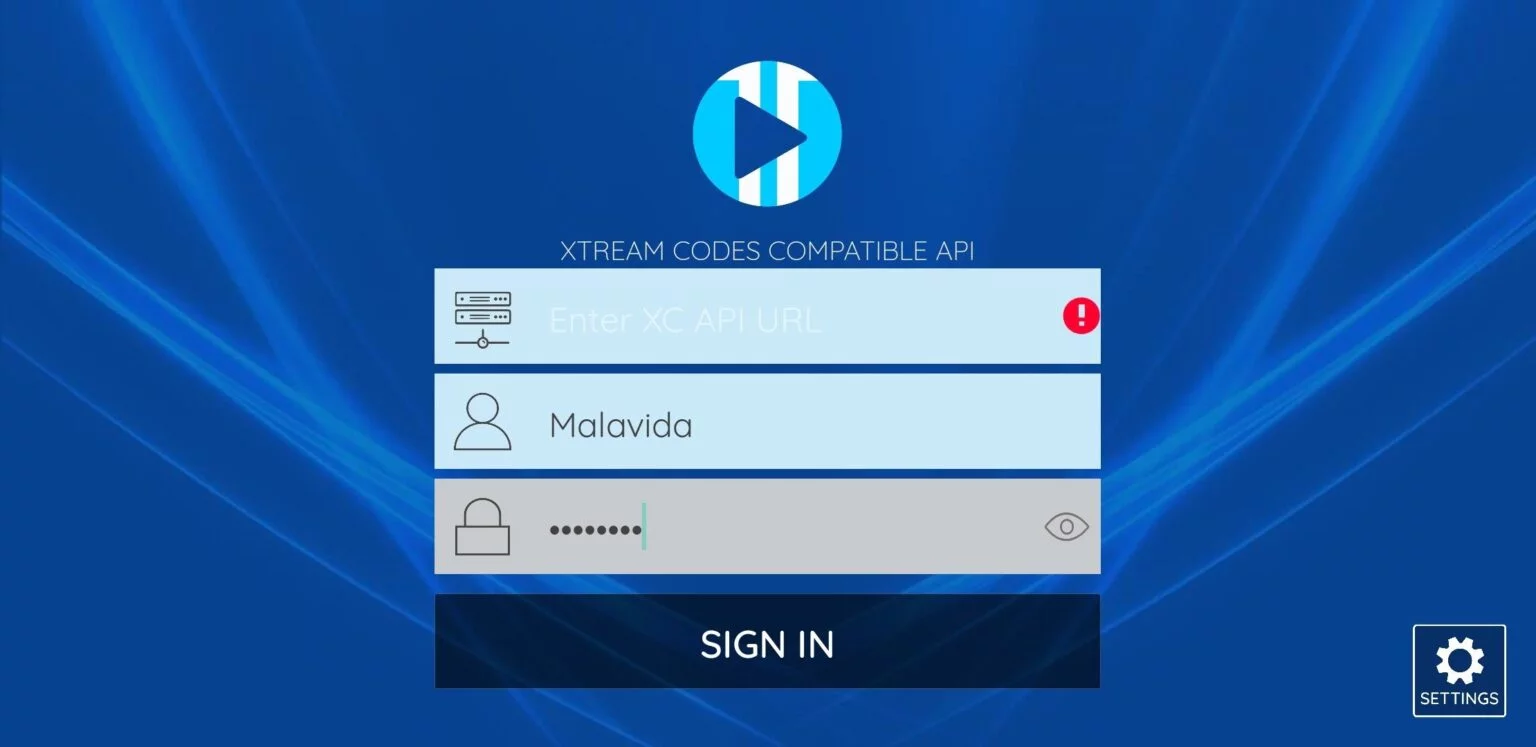
3. Now just enter the URL, username and password that you received from us via email.
1. Open your Play Store and search for TiviMate IPTV Player.

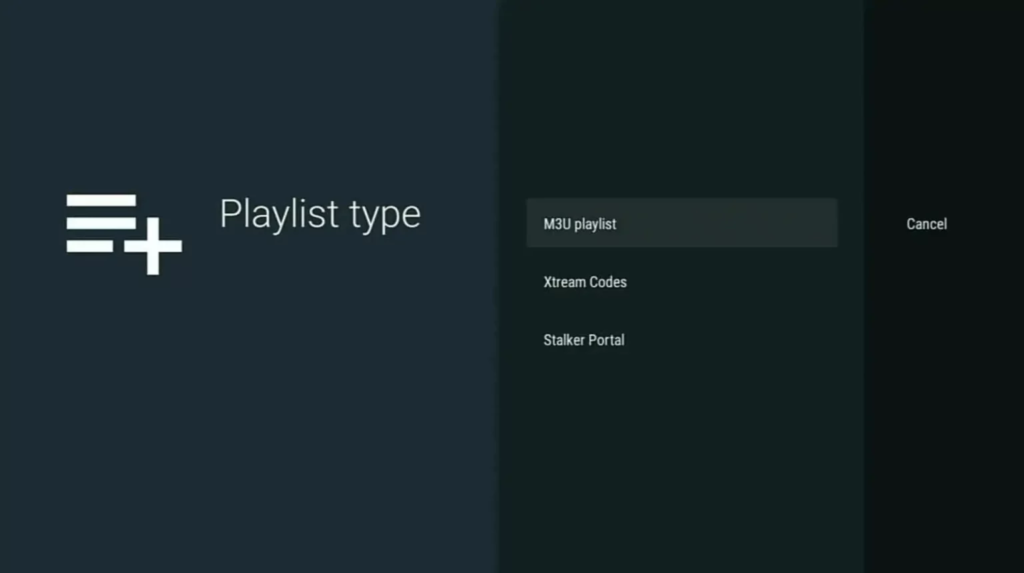

Android TV, Android Smartphone, Android Box..
1. Open your Play Store and search for XCIPTV Player.

2. Open the application and go to this screen.
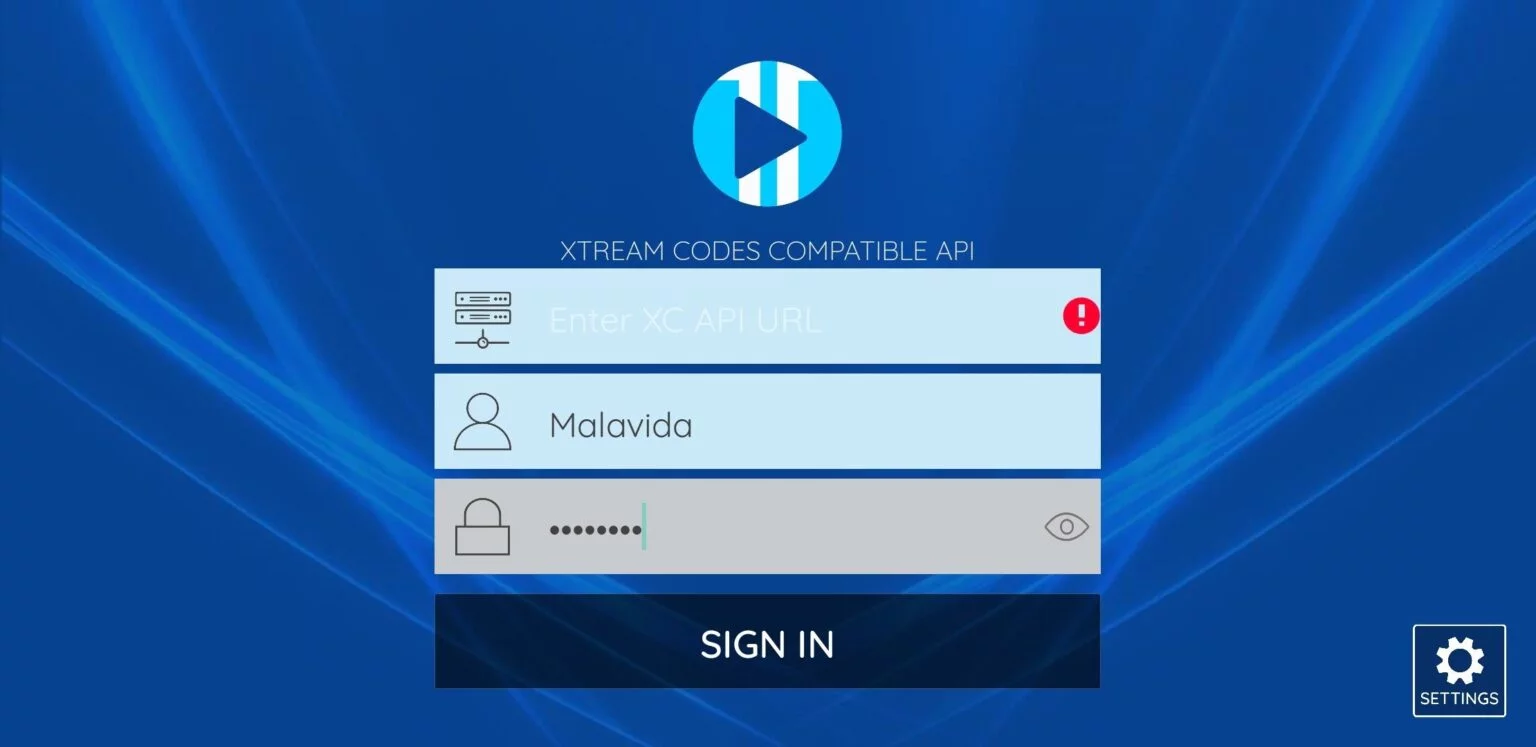
3. Now just enter the URL, username and password that you received from us via email.
1. Open your Play Store and search for TiviMate IPTV Player.

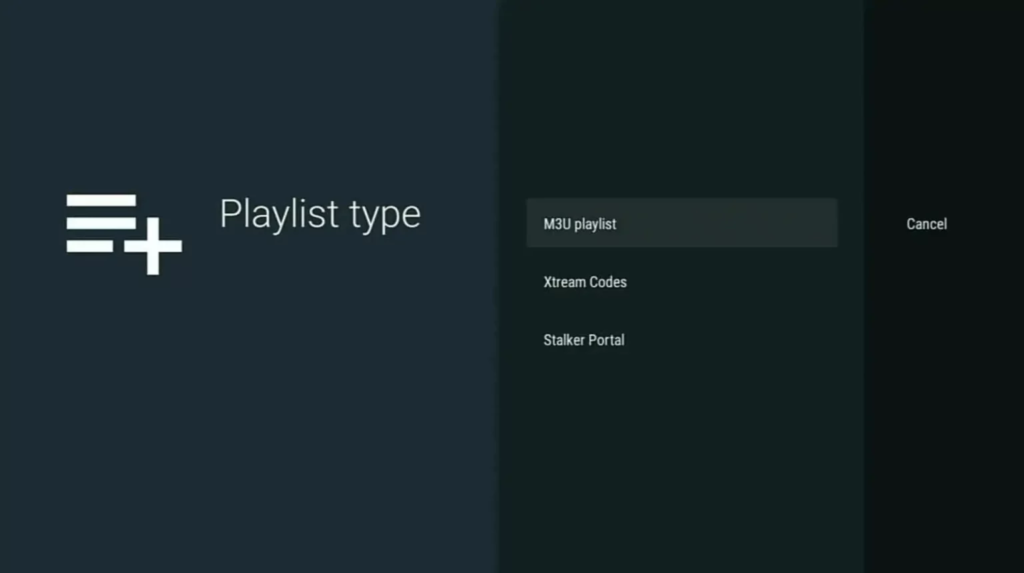

1. Open the Play Store on your Android device and search for IBO Player.

2. Now open the app and activate it with the device ID and device key on the website provided in the app.
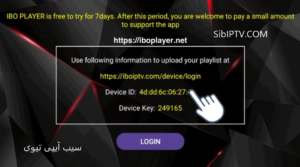
3. Now go to the website and enter the Mac address (Device ID) and the device key (Device Key).

4. Select M3u link or Xtream code to upload your data. The data will be sent to your email address.

5. Restart your app and enjoy!
iOS: Apple TV, iPhone, iPad..
1. Open the App Store and search for Flix IPTV.
2. Select the app in the App Store and click Install to download the app.
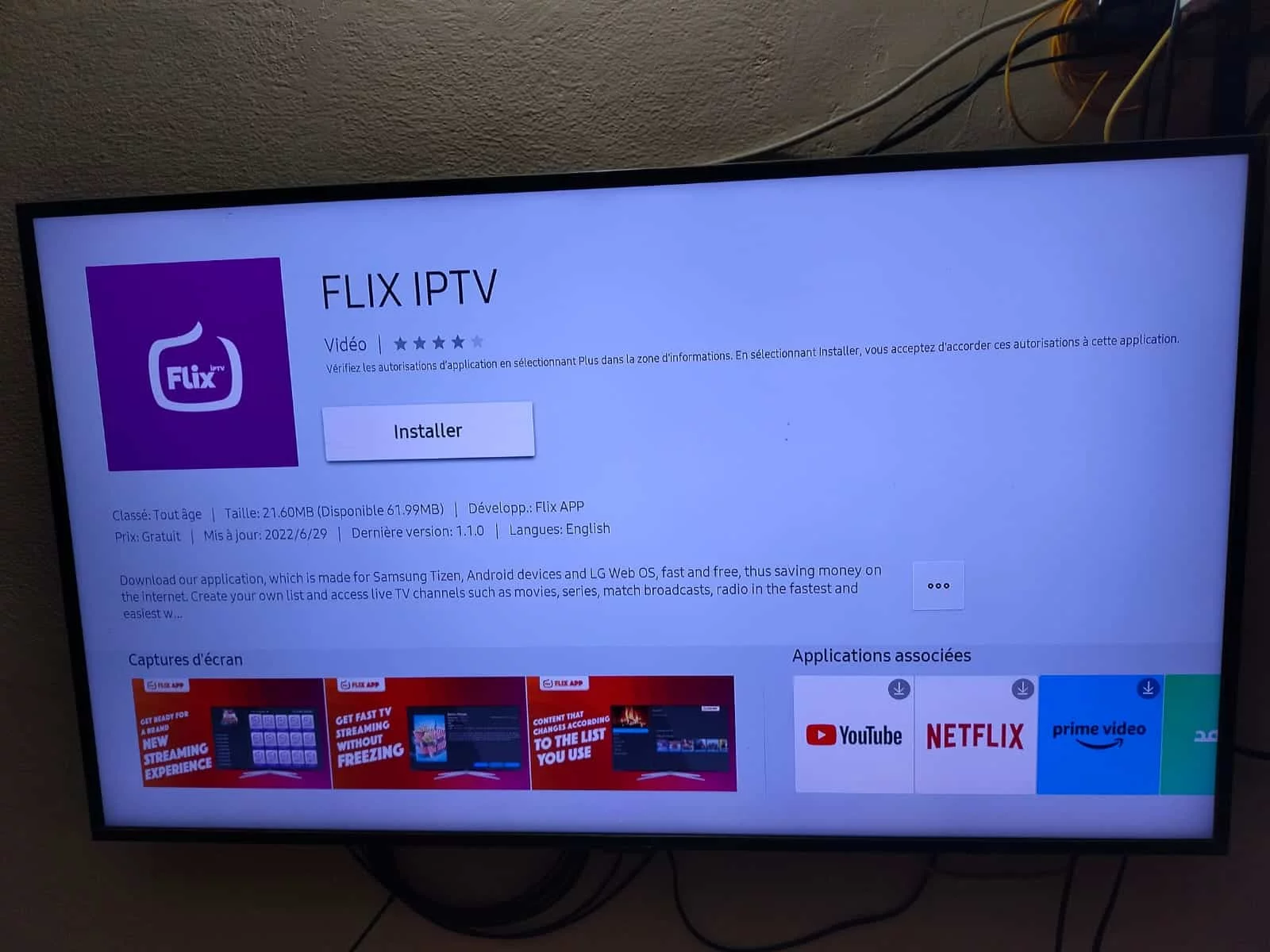
3. The application will be installed on your IOS. Open the IPTV app and go to Settings.
4. Select the user account and note the Mac address.
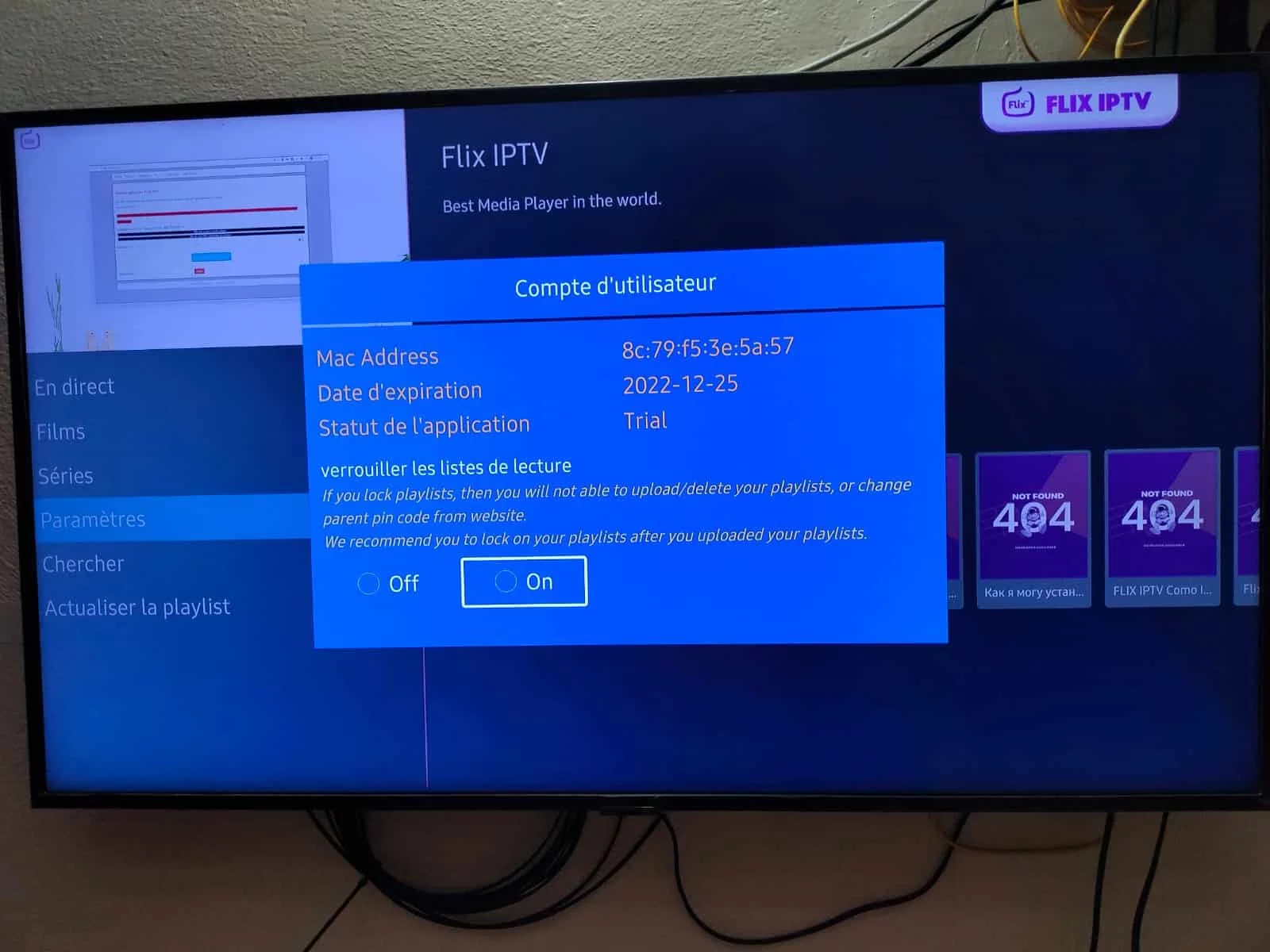
5. Use any browser on your smartphone/PC to visit Flix IPTV website: https://flixapp.tv/mylist
6. Enter the details: Mac address and URL.

7. Select Send and you are ready to stream the content to your Flix IPTV.
1. Open the App Store on your IOS device and search for IBO Player.

2. Now open the app and activate it with the device ID and device key on the website provided in the app.
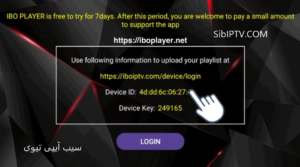
3. Now go to the website and enter the Mac address (Device ID) and the device key (Device Key).

4. Select M3u link or Xtream code to upload your data. The data will be sent to your email address.

5. Restart your app and enjoy!
PC Windows, Macbook..
1- Open your Chrome, Firefox or Apple Safari browser and go to this link: https://www.iptvsmarters.com/#downloads
2- Depending on your PC (Mac, Windows, etc.), click "Download" and wait for the download to finish. Then install the app.

3- Enter your login credentials sent by email and press ADD USER to connect.

1- Open your Chrome, Firefox or Apple Safari browser and go to this link: https://iptvstreamplayer.com/
2- Depending on your PC (Mac, Windows, etc.), click "Download" and wait for the download to finish. Then install the app.
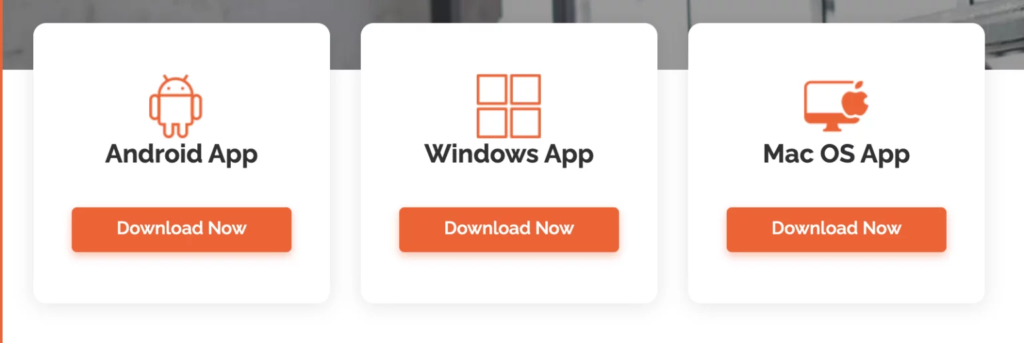
3- Now open the app and click on "Sign in with a new user account".
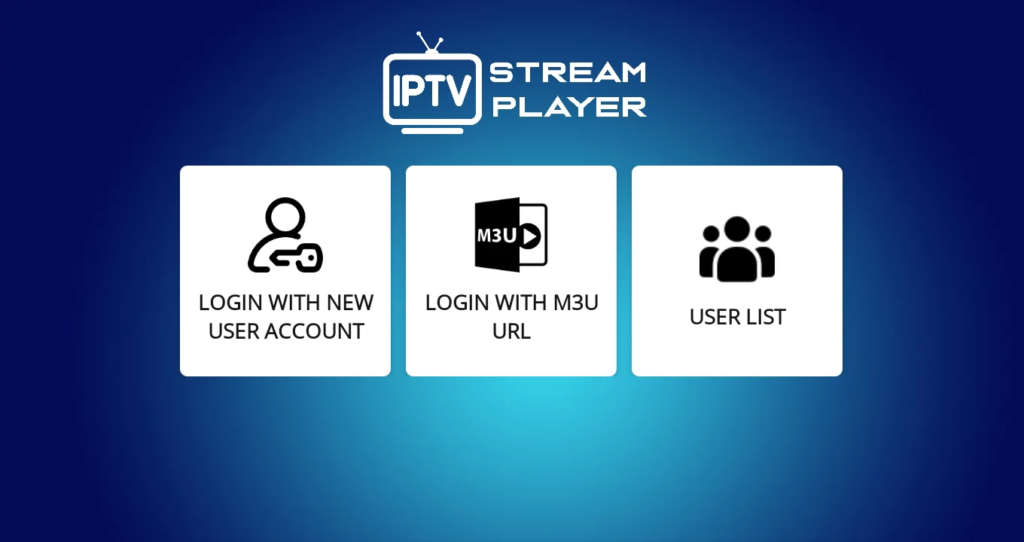
4- Enter your login credentials sent by email and press ADD USER to connect.